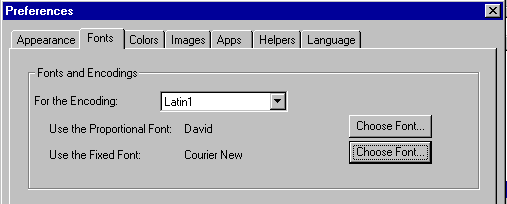Directions for viewing Hebrew on your
browser
|
|
|
|
|
|
|
Microsoft Explorer 3.0+ users:
|
| |
|
| 1. |
To use Semi-Logical Hebrew Support,
you need:
|
| |
| |
|
| 2.1. |
Windows 95 with Hebrew support.
|
| 2.2. |
Enter a WWW site that was build using Semi-Logical
support.
|
| 2.3. |
No installation needed in the
browser.
|
|
| |
|
|
| |
Netscape Navigator 3.0+ users:
|
| |
|
| 1. |
To use Semi-Logical Hebrew Support,
you need:
|
| |
| |
|
| 1.1. |
Windows 95 or Windows 3.11 with
Hebrew support.
|
| 1.2. |
Enter a WWW site that was build using
Semi-Logical
support.
|
| 1.3. |
Windows 3.11 users need not do
anything.
|
| 1.4. |
Windows 95 users must set the browser
default
fonts to "david", as follows:
|
| |
| |
|
| 1.4.1. |
Enter "Options/General
Preferences" menu.
|
| 1.4.2. |
Set the fields values as in
the following
diagram:
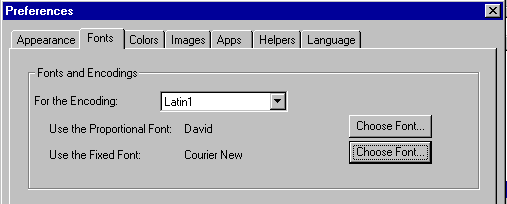
|
| 1.4.3. |
Enter "Options/Document
Encoding" menu.
|
| 1.4.4. |
Select "Western".
|
| |
|
| |
|
|
|
| |
|
|
| |